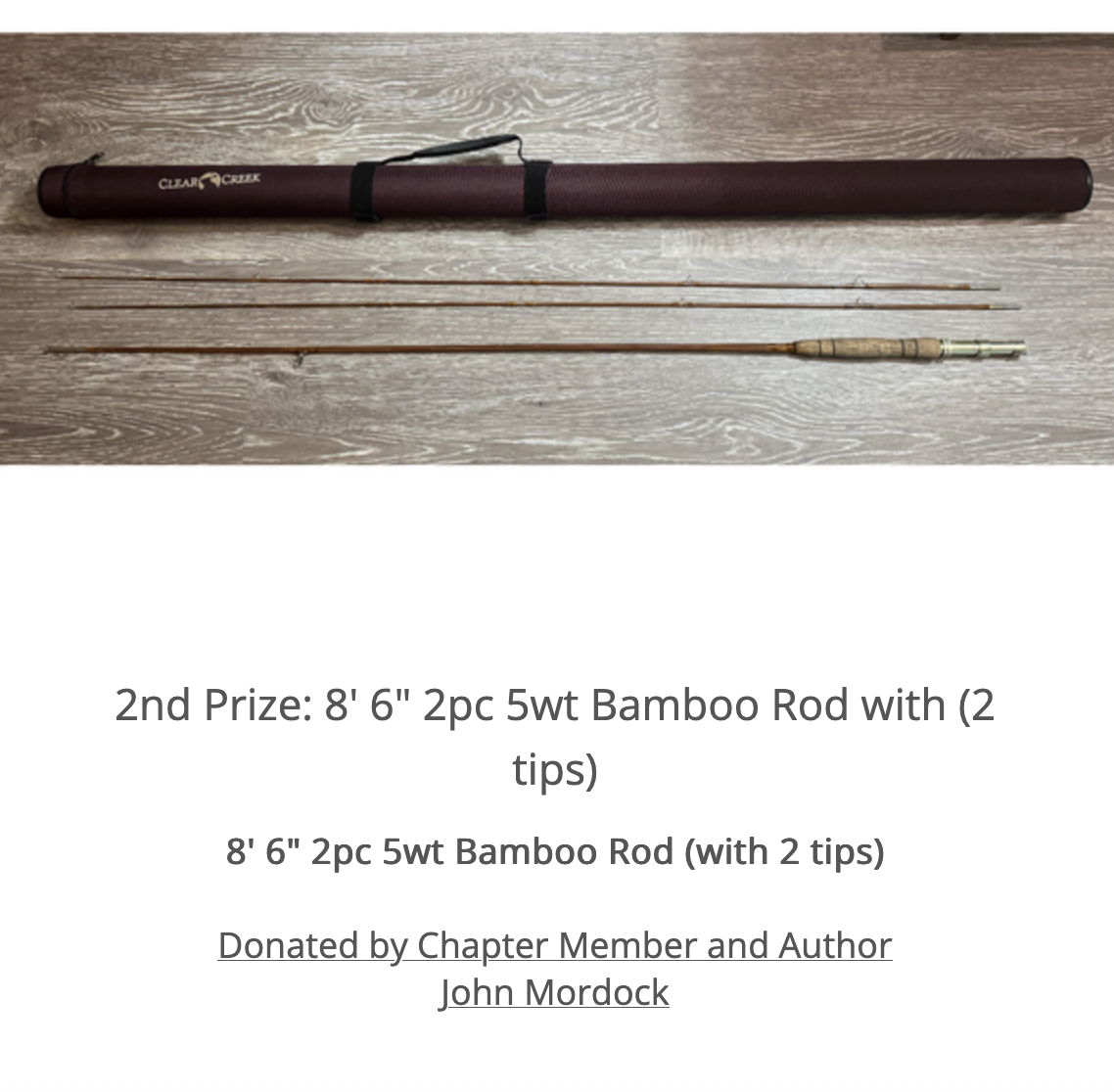Esopus Creek Trout Spawning Survey Fall 2025
Saturday, November 8th, 2025
Since the new New York State trout stream regulations opened Esopus Creek to year-round fishing, there’s been a lot of talk about the need to educate anglers about trout spawning beds, also known as redds, and to learn more about the distribution of redds on Esopus Creek.
And as DEC’s new Esopus Creek Fisheries Management Plan makes clear, there’s a crucial need to understand spawning practices on Esopus Creek.
As a result, CMTU will be conducting a spawning bed survey this fall. Knowing the location of spawning beds and habitat will allow us to prioritize conservation projects and to educate anglers so they don’t disturb the beds, ensuring healthy populations of wild trout for years to come.
We need as many members as possible to come out for this conservation event!
Date: Saturday November 8th
When: 9:00AM – 12:00PM
Please register ahead of time at the following link so we can organize survey teams.
Registration Link: https://tu.myeventscenter.com/event/Catskill-Mountains-Tu-Esopus-Creek-Redds-Survey-117568
We will meet at 9:00 AM at the NYS DEC fishing access point on Mount Pleasant Road, behind the Emerson, where Bert Darrow’s bench was dedicated, to sign in and distribute assignments to survey teams. We will then divide up the reaches across teams of 2 or 3 people. Maps will be provided.
Bring your waders and boots in case you need to wade some sections.
A post-survey event will be held at Westkill Brewery after noon for all that are interested. A special thank you pint for all volunteers will be waiting.
https://www.westkillbrewing.com/
Location: 2173 Spruceton Rd, West Kill, NY 12492
In case you missed it past events, here is a link to the online training. This training gives instruction on how to use the TU Red Survey app: https://www.youtube.com/watch?v=vdAKhp2HT6 that will be use in the survey.
Note that Red Survey App is not a mobile app itself, but rather is a ‘Survey’ within the mobile app called Survey123 for ArcGIS.
Here’s how to prepare your phone for the survey:
From your iPhone’s App Store or your Google Play Store download and install ArcGIS Survey123.
When you open ArcGIS Suvey123 login using the option “Continue without signing in”
On the next screen in the ArcGIS Sruvey123 app use the search window to input this: https://arcg.is/0u5vm
This will import the TU Redd Survey into your phone.
Please do this before the day of the event.
If you need assistance loading the ArcGIS Survey123 app or the TU Redd Survey after watching the online training and/or reading these directions, email catskillmountaintu@gmail.com
On the day of the event, we will have printed survey sheets in case that are needed but prefer to assign survey teams with at least one person that can use the app.
Note that you will not need a cell signal to use the app. A cell signal is not needed for GPS to map the locations.
In the unfortunate event the weather makes the rivers and tribs unsafe we will cancel the event. Any cancellation will be posted on the web site cmtu.org and email provided when you register.